Use the email and password specified when purchasing the VPS service to enter the control panel.
Going into the panel, you will see a list of your machines, in our case we have one virtual machine codenamed Guide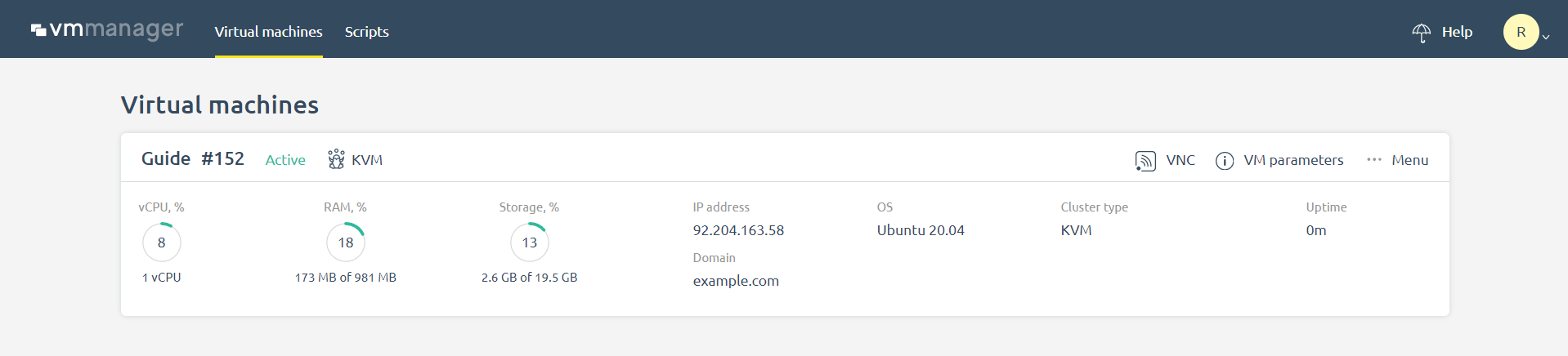
Let's go to the VM parameters:
We will need the IP address specified here to interact with our virtual machine via SSH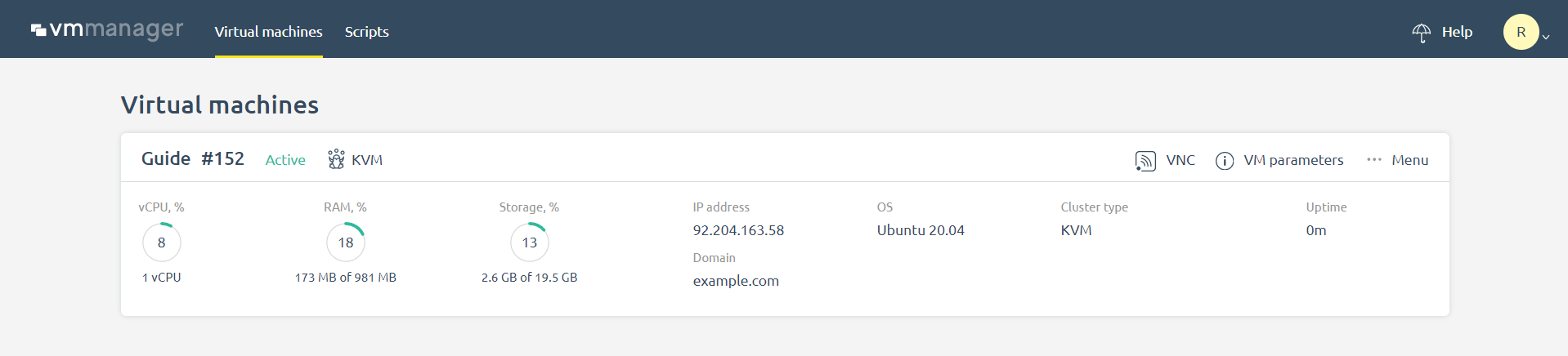
Let's go to the item "Configuring VNC":
Here are the IP address, port and password that will be needed to connect to our virtual machine via VNC (Remote Desktop Access)


 english
english russian
russian